Windows cannot connect to the printer. Operation could not be completed (error) then with one of the following error codes.
0x00000bcb
0x0000007e
0x0000000d
Fixes the worked for me.
1. As this was related to adding x64 drivers, just delete the entire printer queue and recreate it with the proper driver. Changing drivers and print processor settings didn't work as I kept getting error messages of hpcpn5r1.dll loading error. I had removed this from the print processor configuration under Advanced settings but it was not until I blew away the queue and recreated with the same settings that the PC clients actually saw the change.
2. IF the print queue works for XP and WIn7 x86 but you get the same error for Win7 x64, then change the Print Processor to WinPrint, RAW.
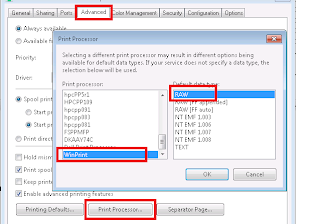
3. the 0x00000bcb error I got when there was a driver conflict. The system had the HP Universal Print driver installed. When that was removed from the client computer, it had no problem mapping the print queue I just created on my server
2 comments:
Troubleshooting Tip.
ERROR When trying to print to HP printers:
PCL XL error
Subsystem: kernel
Error: UnsupportedProtocol
Operator: 0x0
Position: 0
FIX:
Change driver from "HP Universal Printing PCL 6" to "HP Universal Printing PCL 5"
Thank you.
After 3 issued months, you saved my life.
Post a Comment